This is one of the most common questions we’ve gotten here at Homesmart.sg – what’s the difference between neutral, and no-neutral switches? Do you need a neutral wire? Should I pull neutral wires? Does your no-neutral switch flicker?
Here, we attempt to break down these questions into easily understood forms. Let’s start with some basics, and move on from there.
How Does a Light Switch Work?
In school, most of us have done little experiments using pieces of wires, a small light bulb, and a battery. Connect the positive terminal of the battery to the positive end of the light bulb with wire. Do the same for the negative terminal of the battery to the negative side of the bulb. This is essentially called completing the circuit, where your circuit is one closed loop. Stored electricity from the battery now flows through the wires, into the lightbulb and making it bright, and then back into the battery.
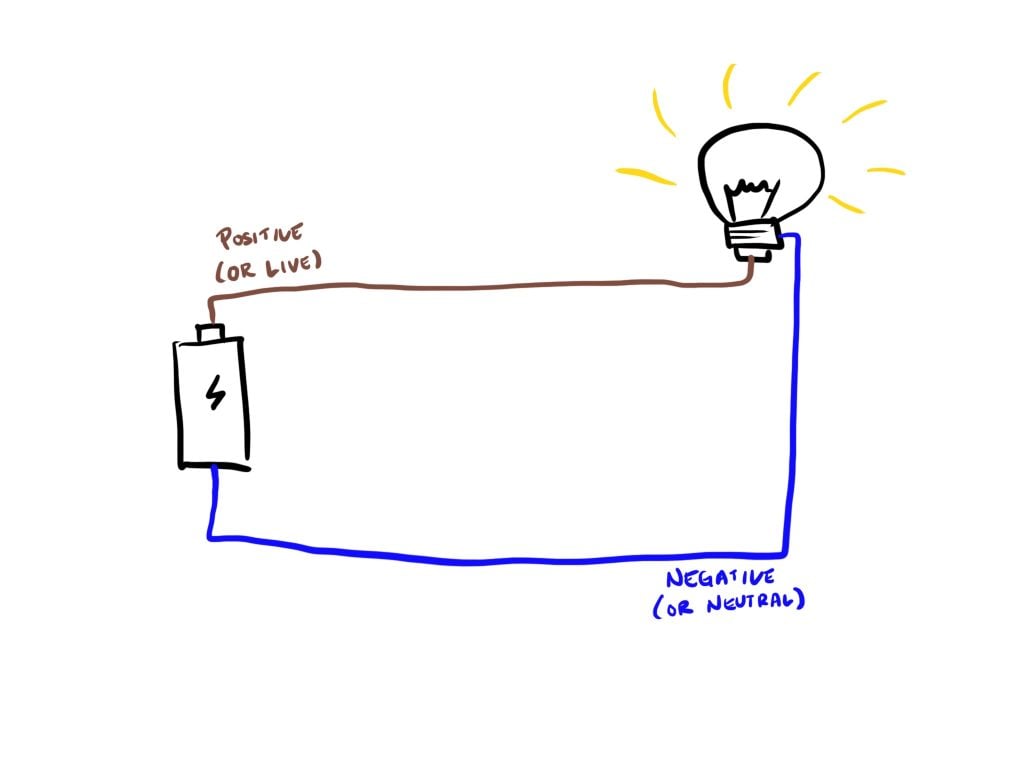
The moment your wire comes off any of the setup – battery or bulb – the light goes off, as the circuit is now open. This is, essentially, how a traditional light switch works.
In a home setup, you won’t find batteries; instead, the power source is at your distribution box (db). For simplicity’s sake, we’ll keep the battery in our diagrams as the power source. In household electricity terms, it’s also no longer called positive or negative – instead, it’s Live and Neutral. Live corresponds roughly to positive, and neutral to negative. While they’re technically different, the principle behind the “closed loop” concept still holds true – you need both live and neutral wires to “close the loop”, similar to positive and negative wires.
Note: this guide and these illustrations are NOT meant to be electrically accurate. There are many differences between battery DC circuits and household AC circuits, and differences between positive/negative and live/neutral. All of this is beyond the scope of this guide. However, we have found this style of explanation the most effective to illustrate the difference between neutral and no-neutral switches to the average consumer with no electrical background.
With this in mind, we’ll now add a switch to the live (or positive) wires of the circuit.
The switch can now control whether the circuit is open or closed, thereby controlling the light. When you want to turn on the light, it closes the circuit like this:
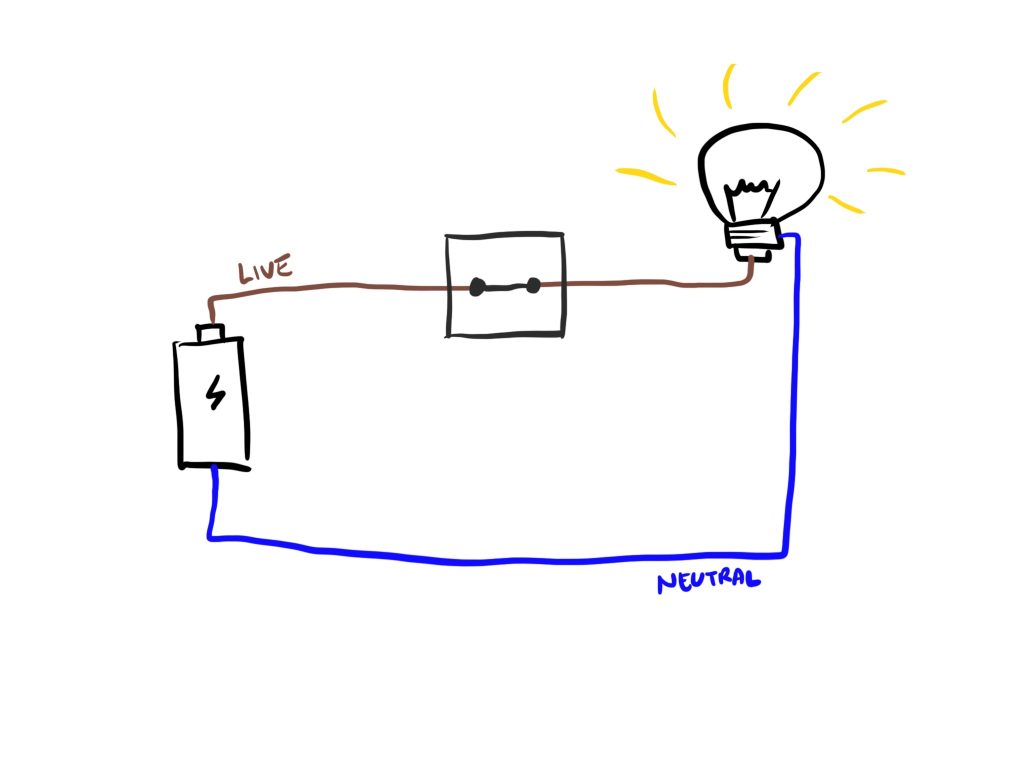
To turn off the light, it basically cuts the circuit:
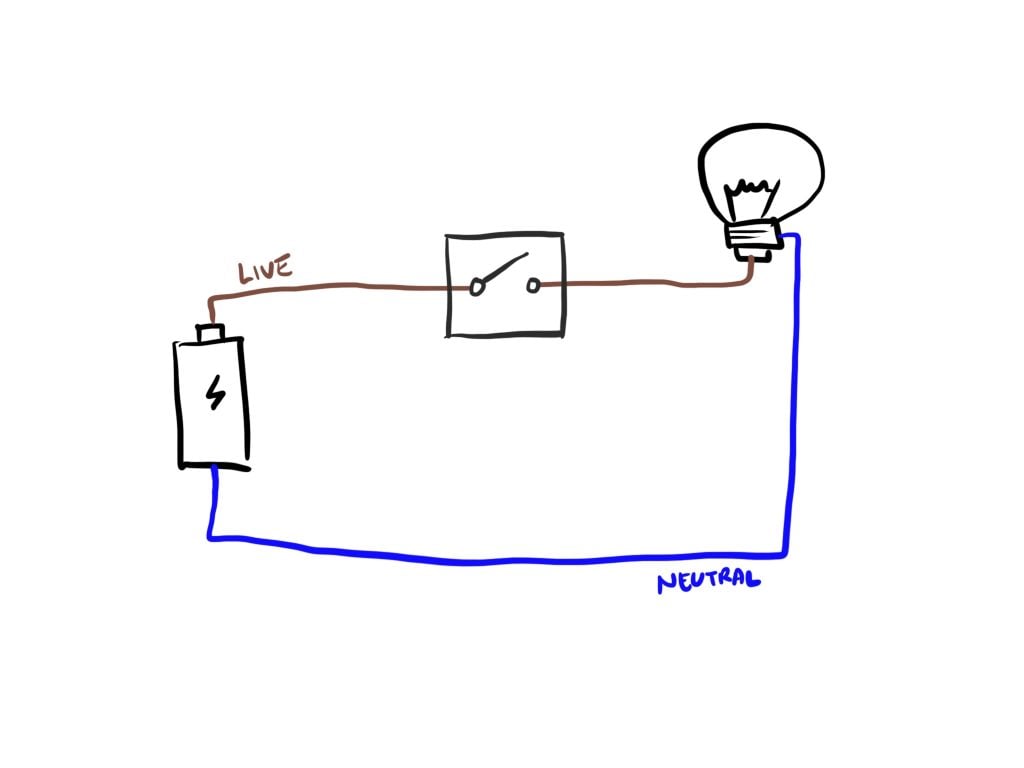
There’s an important thing to note here: when the circuit is cut by the switch, there is no electricity anymore, anywhere on the circuit. This means that the light bulb has no electricity (which was the intention), and the switch itself is not receiving electricity.
For traditional manual switches, that’s not a problem, because toggling the switch on/off is done manually (by pressing on it). For a smart switch, toggling is done via electrical relays, which need electricity to operate. Furthermore, a smart switch requires a wireless connection (Zigbee wireless in the case of our Aqara smart wall switch), which also requires electricity to operate. By cutting power to the circuit, a smart switch has no power to close the circuit again, or receive wireless commands.
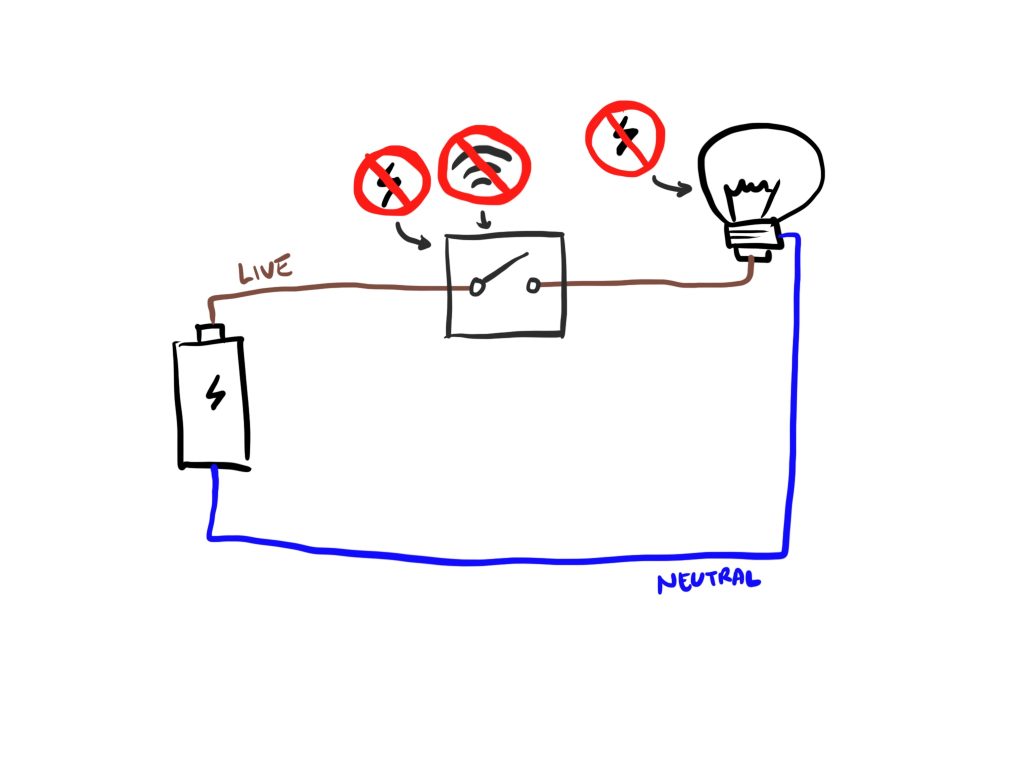
How, then should we solve this? One easy way is by pulling a neutral wire into your switch box!
How Neutral Smart Switches Work
Now, we’re bringing the neutral wire back into our switch box. This means reconfiguring the electrical cables in our home. Our simple diagram now looks like this:
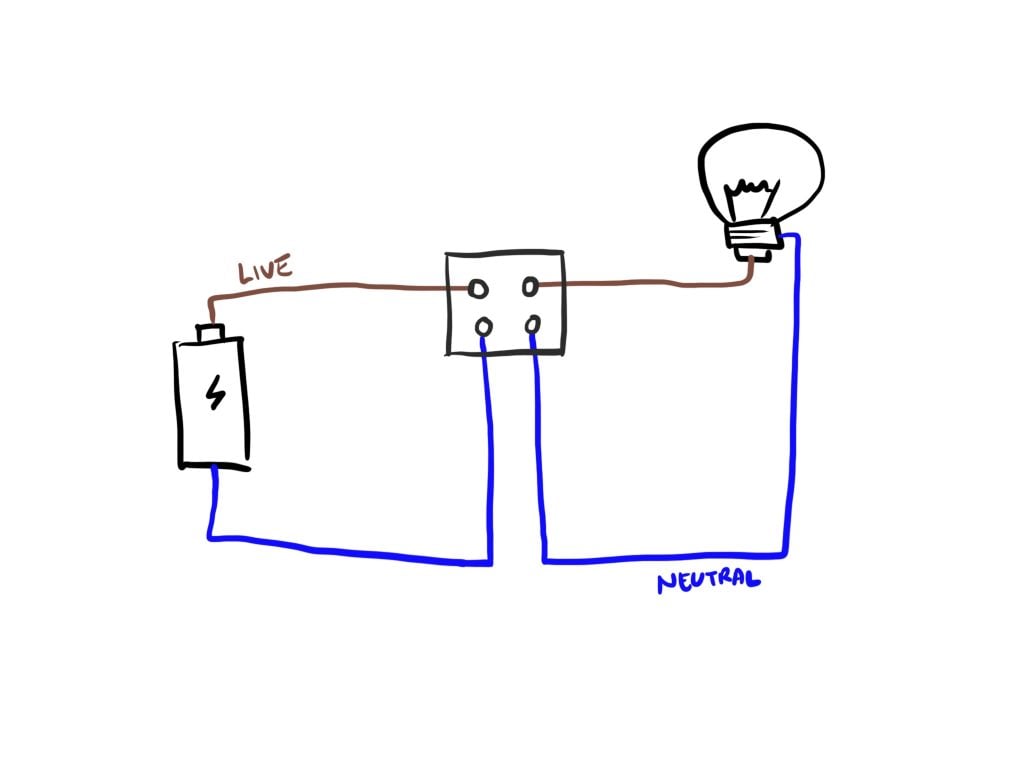
Again, a disclaimer. When you pull neutral wires into your switches at home, this may not necessarily be how it’s done, but for the sake of simplicity, this is the best way to understand it.
With the neutral wires in our switch, and a special with-neutral smart switch, we can now solve all the problems above. We can turn on the lights with the circuits arranged like this:
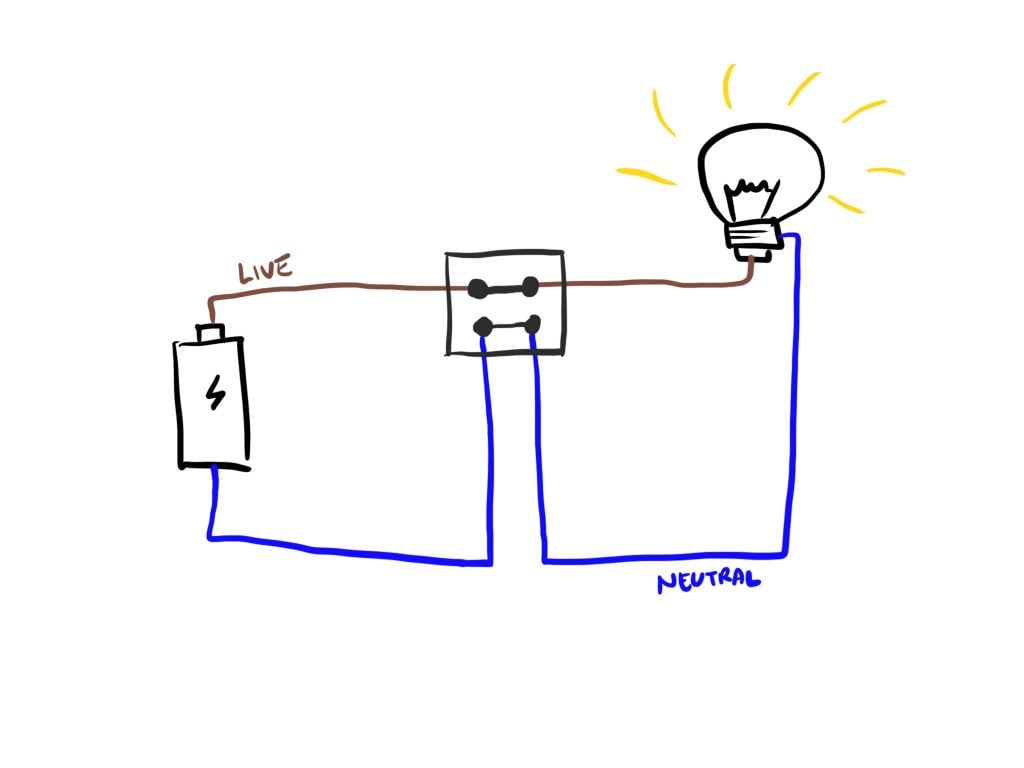
You can see the circuit is complete. Both switch and light is powered on.
Then we can turn off the lights like this:
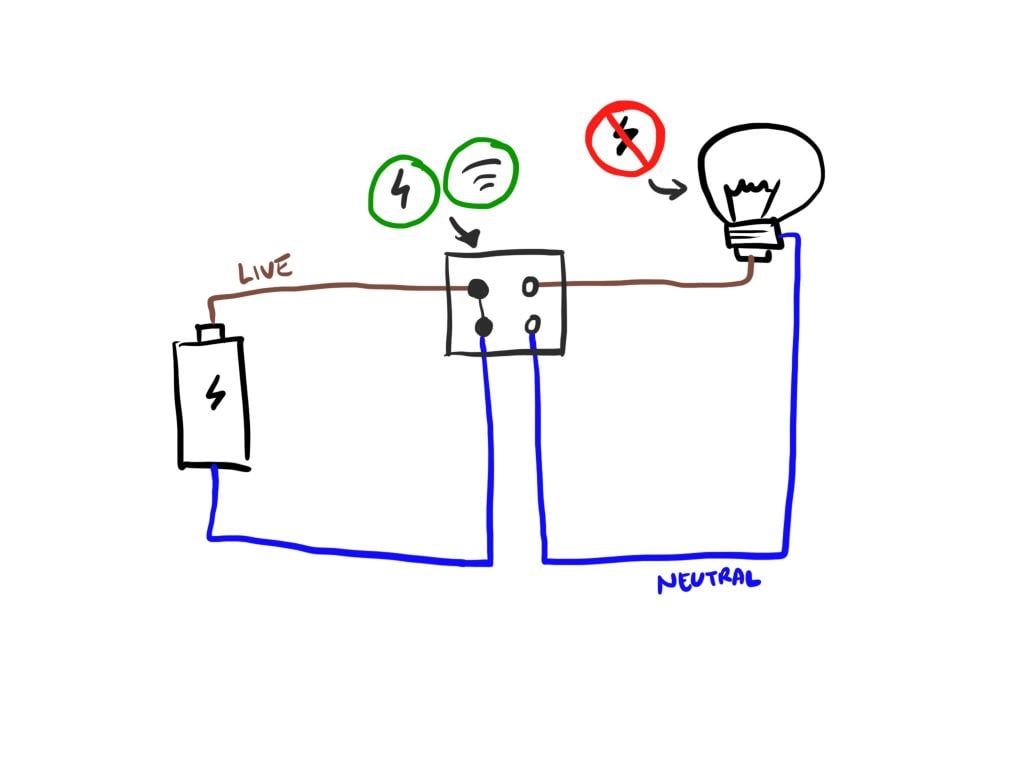
Now, the light no longer has power as the circuit for it is opened, and it has no direct power source. However, critically, the addition of the neutral wire allows the smart switch to have a complete circuit by itself with the power source, allowing it to maintain power to its wireless components and electrical relays.
This is, essentially, how a neutral smart switch works.
How Can A Smart Switch Work Without Neutral?
This brings us back to the problem in a circuit without a neutral wire. How can you put a smart switch there and let it work?
Consider this earlier diagram. We’ve already established that the moment the switch cuts the circuit open, both switch and light has no power.
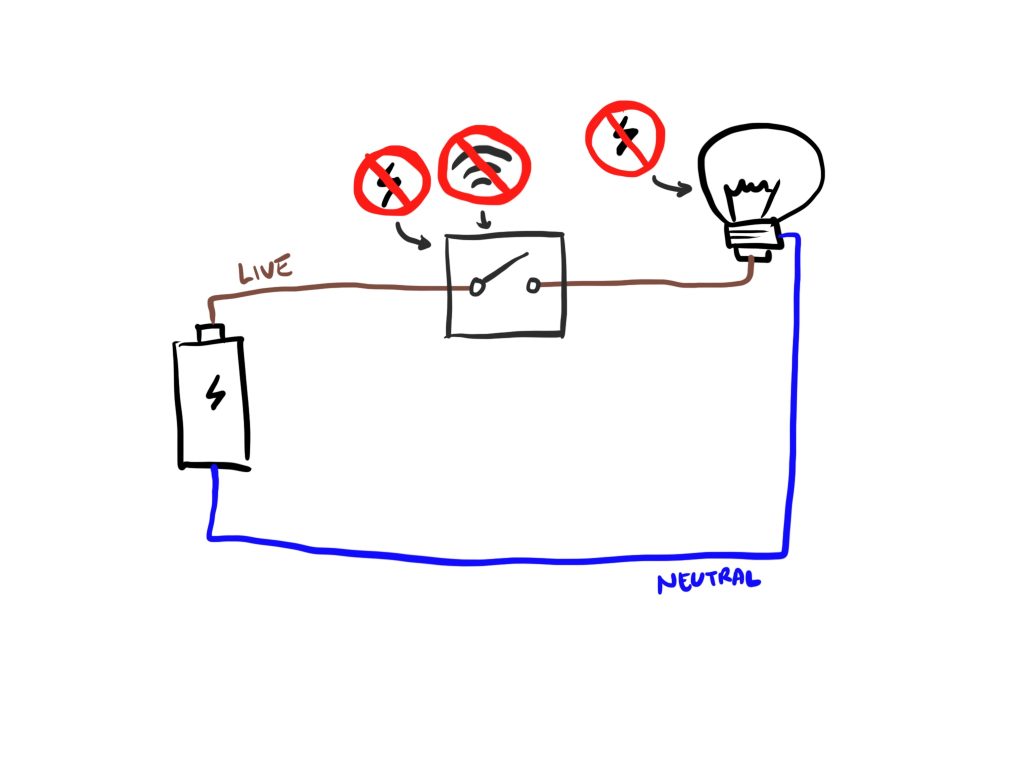
This is now an established fact. A smart switch cannot cut the circuit open without a neutral wire.
How then, does a switch without a neutral wire work? Basically, it has a closed circuit at all times.
But, if it has a closed circuit at all times, wouldn’t the light simply be turned on all the time?
Here’s the trick: a no-neutral smart switch turns the light on and off by regulating the amount of electricity being sent to the light. Essentially, in its “OFF” state, the no-neutral smart switch must send as little wattage as possible (minimum wattage, or min. W) through the circuit – enough to keep itself on, but too little to turn the light off.
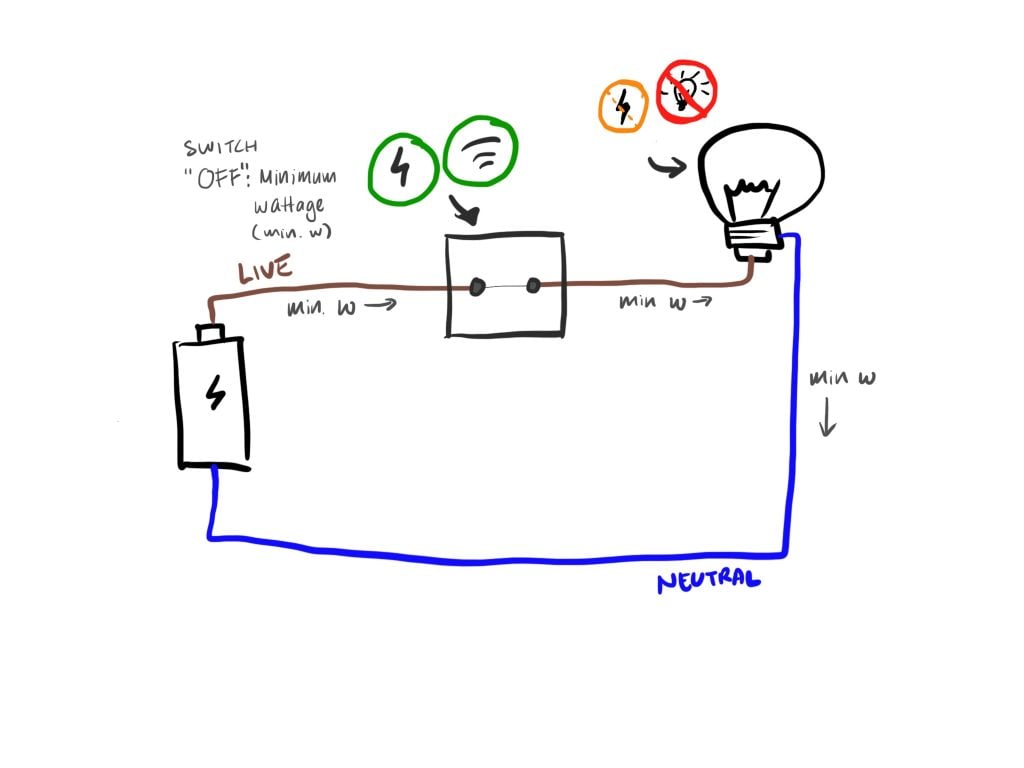
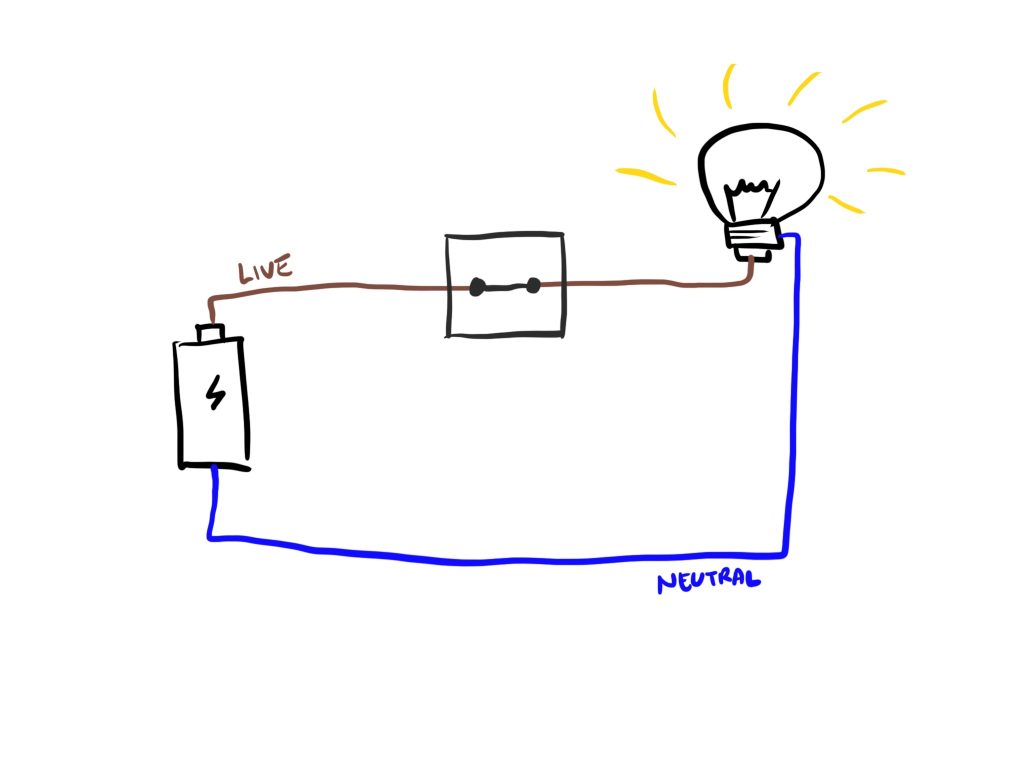
Consider a 20W ceiling light connected to a no-neutral smart switch. This is what happens:
TURNED ON: smart switch sends 20W of power into the circuit to power the light
TURNED OFF: smart switch sends ~1W* of power into the circuit to only power itself
In this case, 1W is enough to power the switch, but not enough to power the light. The 20W ceiling light does not turn on.
*Note: this 1W figure is theoretical. Aqara does not publish the actual wattage figure of their no-neutral switches in the OFF state.
This brings us to three more facts.
Fact #1: There will always be that minimum wattage running through your entire circuit, including your light fixtures
Many clients are understandably not too smitten with the idea of this amount of residual electricity constantly running through their home’s circuits. The most common concern is whether the lifespan of the light fixture will be compromised. We do not have any data for this, and our own belief is that it most likely has some effect on lifespan, but probably not significantly.
Fact #2: If your lighting is very low wattage, your switch in its OFF state may still be sending enough wattage to power your light
This is the reason why there has been reports of glowing or flickering of lights after installing no-neutral switches. In some cases, it’s not glowing or flickering – the light simply doesn’t turn off. This usually happens when the lighting is of such low wattage that it’s actually receiving enough electricity at the min. W to power on (doesn’t turn off) or intermittently power on (flickering). The threshold is usually about 6W, but the quality of the light also plays a part.
Fact #3: If the connected fixture doesn’t have enough wattage or has inconsistent electrical usage, the switch may not work well
As the switch and the light or fixture shares an electrical live wire, any anomalies in the light or fixture (specifically, fluctuations in the amount of energy its using) may result in the switch working incorrectly. In some cases, this means that the switch may turn itself off.
Besides facts, there has also been some misconceptions:
Misconception #1: No-neutral switches always lead to flickering
This isn’t true. No-neutral switches only lead to flickering of lights of around 6W and below, which is quite uncommon in most homes, except in very specific use cases (e.g. tiny bedside light).
Misconception #2: No-neutral switches will use more electricity
Since no-neutral switches always has that wattage running through the circuit, it means it uses more electricity, right? Wrong! Remember, neutral switches also has wattage running through the circuit to keep itself on standby mode, just that it’s not going through the light. All smart switches will use electricity, in the same way that your TV is using electricity when it’s in standby mode. However, the amount of electricity used is minimized. If a smart switch can help you turn off your bathroom light after you forget for one whole night (8 hours), it’s likely to have saved you a few months’ worth of its standby electricity cost.
The Difficulty To Create No-Neutral Switches
The true difficulty of creating a no-neutral switch is in minimizing that wattage required in its OFF mode. This is a problem facing manufacturers, who have been trying to perfect this technology for years.
Most manufacturers simply cannot minimize their switches’ standby wattage to a useful level. To overcome this shortcoming, they simply add a capacitor at your lighting fixtures. Capacitors are electrical devices to store electrical energy – in this case they’re used to ‘absorb’ the wattage of their switches.
Homesmart.sg has been trying to solve this problems for years – and we have been improving and perfecting our no-neutral switches in batch after batch with our partners. Our Aqara no-neutral switch is so efficient that no capacitor is required, making smart switch replacement a relatively simple affair.
One of the solutions was in minimizing the wattage required through the adoption of Zigbee, which is a very efficient form of low-power wireless technology developed specifically for smart home applications.
As it stands, our Aqara switches are one of the few smart switches in the market capable of creating no-neutral smart switches that do not require a capacitor.

Aqara D1 Smart Wall Switch
Easily give your existing lights smart controls, simply by replacing your switches. Gain new ways to control, interact with, and automate your lights.

Aqara H1 Smart Wall Switch
Premium smart wall switch with a metal frame and smaller internals, plus Zigbee 3.0 support. Gives your existing lights and fans smart controls.
Neutral or No-neutral Smart Switches?
All of this brings us back to the real questions.
Do I need a neutral or no-neutral switch?
All homes do NOT come with a neutral wire in their light switch boxes by default. If this is a new home, you’ll need no-neutral switches. Only choose neutral switches if
- You are going to pull neutral wires to all your light switch points
- You know for a fact that there are neutral wires in your light switch boxes
It is hard to know point 2 for certain if you are not an electrician. Chances are, there isn’t any neutral wires.
Should I add neutral wires to my light switches?
Our Aqara neutral switches offer two functions not present on our Aqara no-neutral switches.
- A Homesmart.sg neutral switch can monitor energy usage of the light fixtures connected to it
- A Homesmart.sg neutral switch can act as a wireless Zigbee repeater, effectively extending the range of your Zigbee network through your home
Are these functions must-haves? Not in our opinion. Energy monitoring is nice to have, but not critical. And Zigbee networks can easily be improved by adding more hubs, usually at a lower expense than drawing neutral wires.
Our recommendation is this: with-neutral switches offer the best performance. Our Aqara no-neutral switches may take second place, but they are very good, and very reliable. It all boils down to each client’s comfort level with the way no-neutral switches work, and in our experience, the most important thing is that they understand the benefits and drawbacks of each choice.
If you’re renovating and have a chance to draw neutral wires to your switches – should you do it? In our opinion, if the cost isn’t astronomical, and you’re just looking for the best performance, then go for it. For everyone else, the no-neutral switches work well enough!
Can I use a no-neutral switch in my switch point that has a neutral wire added?
Yes, but you’ll simply be bypassing the neutral wire and not reaping the benefits of a neutral switch.
Can I use a neutral switch in my switch point that has no neutral wire?
No. It simply won’t work.