Smart homes have come a long way. It’s not exactly a new thing – smart technology has existed for decades, but they have worked discretely and independently of each other. Motion-triggered lights have been around forever. Digital locks aren’t a new thing. But things have been moving fast toward a more complete, connected smart home, and here we try to explain the terms and developments of the different aspects of smart homes today.
Table of Contents
- Smart Home Introduction – Old vs New
- The Benefits of Smart Homes
- Smart Home Basics
- The Different Wireless Connections
- The Problem with Smart Home Standards
- Smart Home Systems and Platforms
- Why you should choose a smart home platform, and how
- Voice Controls
- Automations
- Smart lighting
- Smart appliances and devices
- Smart cameras
- Conclusion
Smart Home Introduction – Old vs New
The smart homes of the past were all discrete systems working independently. Smart lights controlled well, lights. Security systems did just that. You could add $300 to add a smart module to your air-conditioner, which worked by itself. Smart homes were basically a collection of smart functionalities split up into different parts. Sometimes, certain smart technologies were only in a single device, such as motion-triggered flood lights.
As technology progressed, companies started trying to integrate different smart home functionalities into integrated systems. Combining lights with air-conditioner and sensors. But due to the limitations of the day, most were integrated into proprietary systems requiring complicated hardware and backend software, written on lines of codes by experts creating one customized solution for each home. Naturally, that was prohibitively expensive.
Smart home technology has reached a new level. As smart homes become increasingly important as a market, so have companies focused their attention and resources to create more marketable, fully-integrated smart homes, and most importantly – at a lower cost. The rise of computing and mobile technologies has led to powerful processors with the ability to run complicated automations internally, yet offer a user-friendly interface. The smart homes of today are able to integrate many solutions into tidy packages, all easily configured by end-users in smartphone apps.
But what’s more revolutionary about the smart homes of today is that major tech players, basically Apple, Google, Xiaomi, and Amazon Alexa have created smart home platforms. These platforms allow connected devices from different manufacturers to be connected and integrated into their platforms, allowing for one platform to control a variety of smart devices. With the addition of voice assistants by these same companies, they allow for your smart home to be controlled by voice.
The Benefits of Smart Homes
When speaking about smart homes, the two responses we hear the most often is:
“How come so lazy?” and
“I’m not smart enough!”
While we can certainly admit to being a bit lazy ourselves, smart homes are so much more than that. The Homesmart philosophy is to help people live better – and that doesn’t just mean being able to do less – it’s about your home being more comfortable, safe, and pleasant. Smart homes are also more energy efficient, and smart technologies can help your home be more secure.
But beyond that, smart homes have the potential to enhance the accessibility of your home to everyone living in it – children, elderly, people with disabilities, or even your pets! Automations allows your home to react automatically when triggered by sensors, for example, turning lights on and off when motion is detected. Smart controls means easy, highly accessible controls for everyone, whether it’s using a smartphone by the sofa, or a wireless button on a wheelchair.
Smart homes also allow for functions that were never possible before, which can make a difference to anyone’s life. Have your air-conditioner turn off automatically at 6am, to get your body ready for the day – and save energy and money! Or imagine you’re out on a hot day, and you get a phone notification that it’s 30C in your home. That’s too hot for your dog, so turn your fan on remotely so Buddy can cool down. Your aunt then texts that she’s at your door – she’s early – but instead of having to rush home, you unlock your door from your phone so she can enter first. You then check the camera to see your aunt playing with your dog, and use your phone to turn on the air-conditioner for her.
While it does sound like there’s a lot of complicated technology involved (and while this is totally true), the smart homes of today are simple to setup and operate. As long as you’re able to use a smart phone, you’re halfway there! It may take some getting used to, but smart home systems today are designed to be easy to configure, and easy to use.
Once set up, smart homes require very little maintenance (at least if you choose the correct products and platforms – like ours). Good smart homes work exactly as expected – for example, people are used to flipping switches, so in a good smart home, flipping a switch works as expected, and turns lights on and off. For us at Homesmart.sg, we understand that smart homes shouldn’t be a complex affair requiring an engineer to operate, and that homes are places that should be natural and easy to use. And this is our approach when it comes to building smart homes.
Smart Home Basics
A smart home is basically a home that enables the homeowner to achieve more functions than normal, usually through wireless technologies. These smart functionalities include remote controls, voice control, and remote monitoring. Devices that can be controlled includes lighting, appliances like air-conditioners and fans, cameras, and locks.
Most homes probably already have some smart products. A robot vacuum, a connected air purifier, and an IP camera would all be considered smart! However, the difference between a smart home and a home with smart products is that a smart home usually has all its different smart devices integrated and unified into a single platform.
Also, a smart home usually includes permanent smart fixtures like smart lighting and smart air-conditioners.
So, what makes a product smart? Usually, it’s the addition of wireless connectivity. This means that besides doing its main function, it is also connected to your phone (usually) through your network. This allows you to use your phone to gain information about the device, or to control it – turning it on, off, or make it do another function. For example:
Normal air purifier:
- Purifies the air
- May have sensors to judge air quality, and display them in some manner on the appliance itself.
- May adjust itself through sensor readings.
Smart air purifier:
- Purifies the air.
- Has sensors to judge air quality and display them on-appliance.
- May adjust itself through sensor readings.
- Also reports air quality to app through wireless connectivity.
- Also allows user to turn it on / off through the app.
- Also allows for other external smart sensors to control it (e.g. motion sensor)
- Also allows app to automatically control it (geolocation – turn on when user is home, as reported by his device’s GPS location).
In this example, the difference between a smart air purifier and a “dumb” air purifier is the wireless connectivity, and the other possibilities it brings. The wireless connectivity, essentially, allows the devices to gain smart functions. This remains true for other smart devices.
You’ll also notice that one of the smart functions is the possibility of using other smart devices to interact with it. This, in our opinion, is the main function and definition of a smart home – where your different smart devices are able to interact with and control each other. This allows you to create automations – where your devices can make your home life better by using automated triggers, without any user input.
The Different Wireless Connections
There are different ways for smart devices to connect to your smart home. This can get quite technical, but to keep things simple in this guide, we’ll just classify the most commonly found types of smart home products and their connection methods.
Smart devices connecting directly to your wifi – these products tap directly into your wifi and are commonly found. Usually used on appliances such as vacuums, air purifiers, speakers, and cameras. When getting these products online, you’ll have to enter your home wifi name and password, and they’ll connect to your home network, the same way your phone does. The only problem with this approach is that if you have 100 smart devices (which isn’t actually considered a lot for larger smart homes), every single device takes up some of your wifi router’s processing power, and may compromise the stability and performance of your network.
Smart devices connecting by Bluetooth – these products can connect by Bluetooth directly to your phone, or to a Bluetooth hub. It’s usually limited by range, but there is a Bluetooth mesh technology where each device acts as a repeater. Common with certain brands like Yeelight and Eve.
Smart devices connected by RF (radio frequency) – this isn’t really a connection per se, as you will use a RF broadcaster to send commands to your smart devices – the smart devices don’t really send commands back. This is only found in some brands, and hardly found outside of them. Uncommon.
Smart devices connected by Zigbee – this is probably the most common smart home standard found today. Zigbee is a kind of low-power wireless technology that was developed specifically for smart home applications. Imagine your wifi router broadcasting wifi to all your different devices. Now just imagine that router broadcasting wifi but in a different language called Zigbee. And replace that image of your router with something called a Zigbee hub. The hub broadcasts a Zigbee wifi, and your smart devices are all connected on this dedicated wifi that exists in your home, just for them.
But how would your phone connect to your smart devices, if they’re on different wifi networks?
The simple answer is that the Zigbee hub connects to your home wifi, even while it’s broadcasting its own Zigbee wifi. Now, the Zigbee hub gathers all the information of all the smart devices in its Zigbee network, and reports them to your home wifi, which is in turn connected to your phone!
Still with us?
The main problem with this approach is the requirement of the hub, which is an added cost. Unless, of course, your hub is able to take on some other functions, like a home monitoring camera or a smart air-con controller. That makes it much easier to buy put hubs around your home!
Learn more about our wireless technologies here.
The Problem with Smart Home Standards
With wireless connectivity being the backbone of smart products, and so many options to choose from, it’s merely a matter of finding different smart products that you like, and just adding them into your home, right?
Unfortunately, a problem exists with smart home technologies today. There are multiple protocols and standards – and these different standards do not work well with each other. This means that there is no universal standard (yet), and smart devices won’t always be able to communicate with others. It is thus important to look out for the different standards so you know your products will work well together. Hint: if you’re getting us to do up your smart home, fret not – we know what to do!
Since standards don’t work with the others, a common problem is buying smart home products, and realizing it doesn’t work with the products you already have at home. For example, Philips Hue lightings are running on the Philips Hue app. Sensibo on the Sensibo app. Every brand runs on a different app, and the devices in these different apps are not able to communicate with each other.
So what now?
Solution 1 – Stick to the Same Brand / App
Using all smart products from the same brand makes sense because all their products can be added into one app, and then they’ll all be able to control and interact with each other. However, many brands are limited to only a few types of products. Philips Hue only does lighting. Sensibo only does smart air-conditioners (and now a purifier). Your best bet would be to pick the brand with the widest range of products.
This is why we recommend using our wide range of products, where you’ll be hard pressed to find something that doesn’t work for it. Lightings? Check. Air-conditioner? Yes! And with its wide range of sensors and other accessories, you’ll be able to create an extensive smart home incorporating many devices! Your Homesmart motion sensor can turn on your lights controlled by the Homesmart smart switch, and a Homesmart door sensor can trigger the alarm on a Hub.
But what if you need devices from different brands?
Solution 2 – Smart Home Platforms
Smart Home platforms were created by big tech companies to allow for different brands to be implemented into one app. This essentially solves the problem by allowing different devices from different brands integrate into one app, and either allowing them to communicate with each other, or simply to be controlled simultaneously.
Smart Home Systems and Platforms
Big tech companies have been investing and putting resources into smart homes, especially by consolidating different smart home devices and brands into their platforms. The major platforms that are most commonly used are Google Home, Apple Home, Xiaomi Home, and Amazon Alexa.
Google Home
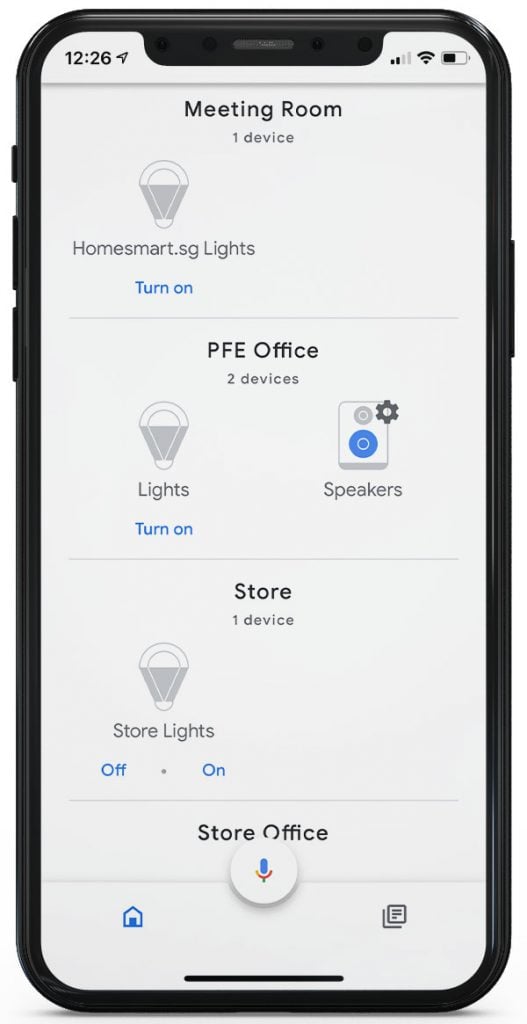
Google Home is probably the most extensive platform in the market, with over 50,000 devices from 10,000 brands that can work under its umbrella. It has its native Google Nest devices, and can work with other brands through its “Works with Google” integration. Users are then able add smart devices from partner brands into their Google Home.

How Google Home works is that the user links the partner brand’s account to their Google Home account. If you have Aqara products you want to add to Google Home, you’ll have to open the Google Home app, add devices through the “Works with Google” option, and sign in to your Aqara Home account through the app. Once done, any devices in your Aqara Home app will automatically be added to your Google Home! You can repeat this process with any other brands you have, and all of them can be added into Google Home.
This also means that control of your Aqara devices through the Google Home app is occurring through the cloud. It won’t work without internet.

The Google Home app is available on the Google Play Store and Apple’s App Store. Voice control can be achieved through Google Assistant, which can be used on your phone, tablets, or smart speakers like the Google Nest Mini, Google Home Mini, or Google Nest Hub. In addition, there are plenty of speakers out there that supports Google Assistant! Popular speakers include the Bose Soundtouch and Sonos One.

However, automation support is quite limited. You can create “routines”, which are a set of instructions to control multiple devices at the same time. They’re based on triggers, which is basically a phrase you can say to Google Assistant (e.g. Good Night), or by time. You can turn on all your smart devices at sunset, for example, or have your devices turn off when you say Good Night. Google Home also supports geolocation automations, such as all your smart devices turning off when you and all your family members’ phones are no longer reporting their location at home using their GPS.
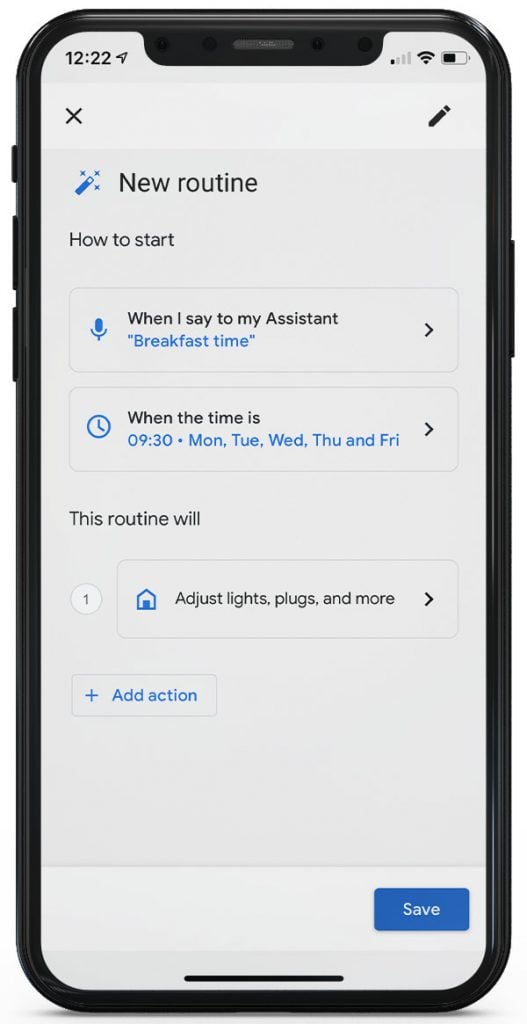
What’s missing here is sensor automations. However, since you can set up sensor automations within each brand’s apps, it may not be necessary to use Google Home to do it. What you can’t do is to configure sensors from one brand to trigger devices of another brand.
Pros:
- Thousands of compatible products
- Can be controlled by almost any smartphone and tablet
- Simple, affordable set up
- Google assistant enabled speakers are everywhere
Cons:
- Lack of real smart home functions like automations (can be achieved in each brand’s own app)
- Doesn’t work without internet
Learn more about our Google Home Smart Homes here.
Alexa
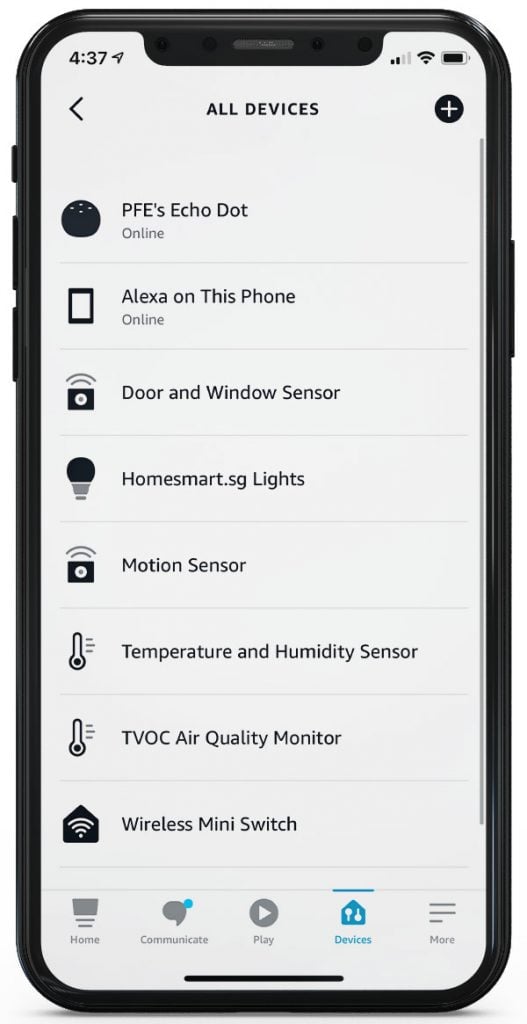
Alexa is almost the same as Google Home. It also has a lot of devices and brands in its platform, integrated into Alexa using the Skills Store. To add Aqara, for example, you’ll have to use the Aqara Home Skill in the skill store. Setting up is similar to Google Home – sign in to Aqara Home account through the Alexa app, and the devices in your Aqara Home app will automatically show up in your Alexa devices. This also means that everything happens through the internet.

Alexa also supports voice controls using, well, Alexa! The native Amazon speakers are of the Echo range, such as the Amazon Echo Dot. Many third-party speakers support Alexa too, such as aforementioned Bose and Sonos speakers.

Similar to Google Home, Alexa also supports Routines, which are pretty much the same as in Google. The one big difference? You can use sensors as triggers to start your routine.
Pros:
- Thousands of compatible products
- Can be controlled by almost any smartphone and tablet
- Simple, affordable set up
- Google assistant enabled speakers are everywhere
Cons:
- Lack of real smart home functions like automations (can be achieved in each brand’s own app)
- Doesn’t work without internet
- Alexa was only recently supported in Singapore, many parts of the app doesn’t work properly
Apple HomeKit / Apple Home
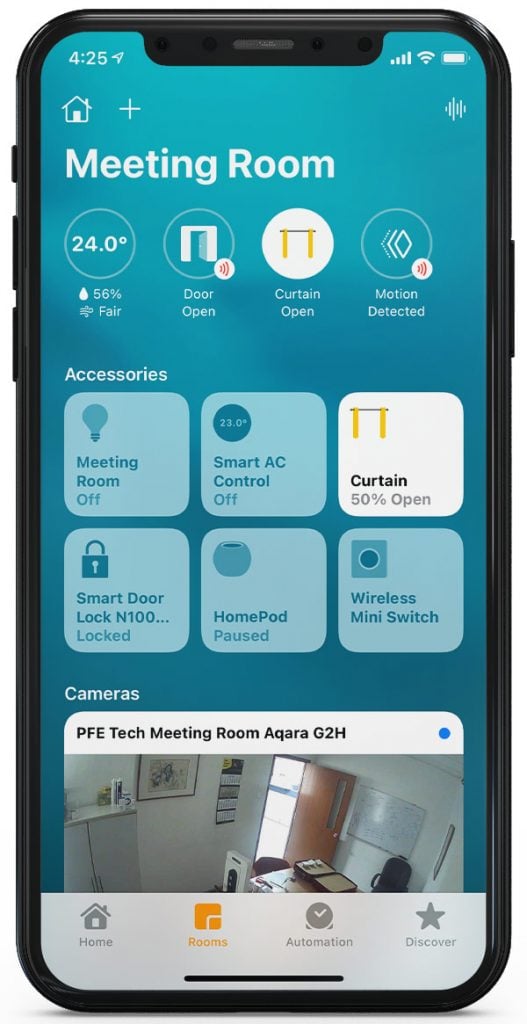
Apple HomeKit may not have the broadest range of devices, but Apple makes up for it with its usability, functionality, and the polish of its Apple Home app. In fact, we regularly tell iPhone users that Apple HomeKit is the best smart home platform now, and we’re usually greeted with quizzical looks. Most iPhone users don’t even know that the Apple Home app exists on their phone.

The problem with Apple HomeKit is that it only runs on Apple hardware, so controlling your devices must be done on iPhones, iPads, or Macs. Also, Apple has more stringent requirements to certify products to work officially with Apple HomeKit, so there are a lot less products on the market – and these products generally cost more.

While these seem like problematic factors, the truth is that there are more than enough Apple HomeKit compatible devices already in the market that will complete any smart home. And with brands like Aqara, HomeKit devices don’t have to cost a bomb.
Apple takes their smart home platform seriously, and the stringent hardware requirements isn’t just to make them look exclusive – Apple designed their platform totally differently from both Google and Amazon. Instead of just linking your smart home by the internet to each brand’s account, Apple HomeKit actually adopts each device natively into its smart home system without having to sign in to the device’s account. This means that all your Apple Home devices are added into your smart home locally – that is, without needing the internet.
If you want to control your Apple smart home remotely (and honestly, at this point it’s a basic feature), you’ll need an Apple Home Hub (learn more about Apple Home Hubs here). This addition gets many people confused – an Aqara Hub AND an Apple Hub? How come need so many hubs?
Apple HomeKit needs an Apple Home Hub simply because it needs local computing powers to run your smart home locally – that is, without the internet. For Google and Alexa, such processes run on the cloud (Google and Amazon servers). For Apple, it runs at home.
So what’s the benefit of running these processes locally, instead of on the cloud? Firstly, there’s reliability – your smart home and its automations will always work even if your internet isn’t working. Secondly, it’s faster, at they don’t have to travel to faraway servers. Thirdly, your home information isn’t being relayed all over the world, giving you more privacy.
In terms of features, Apple HomeKit is more extensive and more advanced than both Google and Alexa. It has a wider range of automation possibilities, and the possibility to configure wireless buttons to devices and scenes (which is impossible on both Google and Alexa). Also, the Apple Home app is in our opinion the most polished, with a natural layout that displays home information in organized sections that are easy to read.
Siri is Apple’s voice assistant, and you can control your home using Siri easily. The reviews we’ve read suggested that Siri isn’t as good as Google Assistant nor Alexa. In our own homes, we have experience with all three. Both Google Assistant and Alexa made us give up on voice assistants. Siri on the iPhone wasn’t good enough as well. But Siri on a HomePod Mini made all the difference. Its far field microphones were good enough to accurately pick up speech from over 5 metres away, even if we spoke quietly.

Pros:
- Platform, automations, and controls run locally
- Focus on privacy
- Seamless interaction between all devices in your smart home, even among different brands
- Apple Home app the easiest to navigate and use
- Native Siri commands with iPhone / Apple Watch from lock screen
Cons:
- Requires Apple devices to run
- Requires an Apple Home Hub for remote offsite control
- Fewer Apple HomeKit compatible devices (but includes major brands like Philips Hue, IKEA, and Aqara)
Learn more about how we integrate Apple Homes here.
Works with Siri / Siri Shortcuts

There are more and more products being marketed with the badge “Works with Siri”. Many integrators, when asked if they support Apple Home, will simply mention that their products work with Siri. This is a way for companies to promote their non-Apple HomeKit devices to Apple users, but the fact is that “Works with Siri” is poles apart from “Works with Apple HomeKit”, and is far inferior to a smart home experience.
When a product or company states that it works with Siri, what they mean is that their app works with Siri Shortcuts. Siri Shortcuts is an Apple App that allows you to script a Siri command to run tasks. For example, if you have a smart switch that doesn’t support Apple HomeKit, you can still create a Siri Shortcut called “Turn on living room light”, and script it to use the switch’s app to turn on the switch.

While convenient, this is a far cry from actual Apple Home integration.
- You’ll have to say the exact phrase each time. In the case above, if you say “Turn on light in living room”, it won’t work. When using Siri with Apple Home, it is far more flexible in recognizing natural speech. It also recognizes different terms for devices, such as light, lights, and lighting.
| Command | Siri Shortcuts | Siri on Apple Home |
| Turn on living room light | Works | Works |
| Turn on living room lighting | Doesn’t work | Works (turns on all lights grouped in your living room) |
| Turn on pendant light | Doesn’t work | Specifically turns on the “pendant light” accessory in your Apple Home |
| Turn on light in living room | Doesn’t work | Works |
| Turn on the lights | Doesn’t work | Works |
- You can’t create automations with Siri Shortcuts.
- All Siri Shortcuts run directly from your iPhone or tablet. Each family member will have individually and manually add the shortcut to their own devices for their Siri to work.
- Apple Home scenes only include the devices on your Apple Home – not from Siri Shortcuts.
In conclusion, while Siri Shortcuts is an easy shortcut to add voice control to some smart devices, it isn’t a sustainable nor usable option for a full smart home.
Xiaomi Home / Mi Home
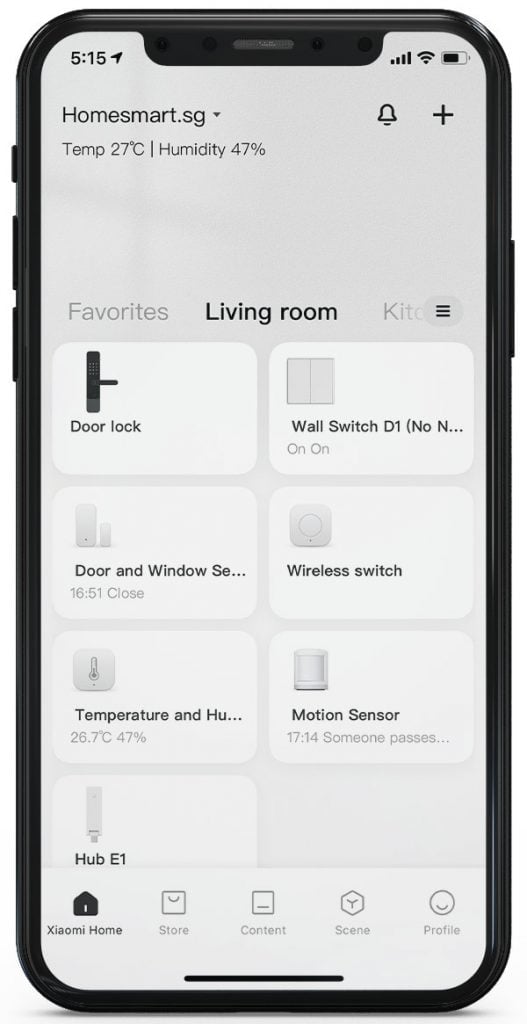
Mi Home is Xiaomi’s smart home platform. Xiaomi has increased its focus on smart homes in the last few years, and developed Mi Home as a very comprehensive, well-rounded platform with tens of thousands of products.
Mi Home has better automation support than both Google and Alexa, and is able to run locally without the internet as well. It’s pretty much on par with Apple, but the main difference is the app interface and the supported products.
Pros:
- Platform, automations, and controls run locally
- Seamless interaction between all devices in your smart home, even among different brands
- Large list of support devices and partner brands
Cons:
- Annoying ads on app (especially when set to China region)
- Supported devices mostly Chinese brands, less international brands
- Region differences and locks – devices may be restricted to regions as well
Tuya / Smart Life
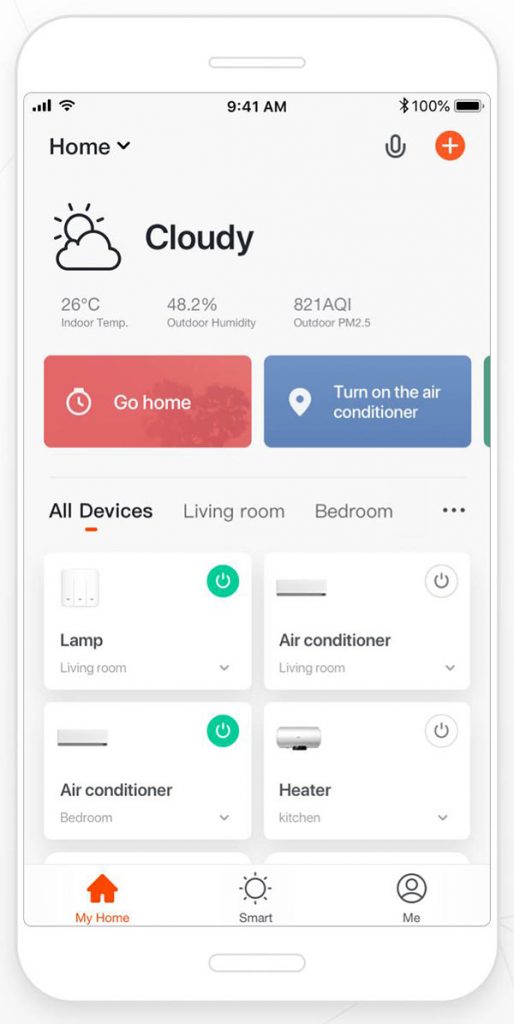
Tuya is the creation of a Chinese software company that has brought about wide adoption of smart technologies. How? They’re cheap! It’s basically a global IoT platform where manufacturers and brands can integrate their products into. As a result, there are thousands of products that are compatible with Tuya, mostly from Chinese factories.
To run a Tuya smart home, you’ll use the Smart Life app, which is quite well-polished and easy to use. It has good support for most smart home functions, including all sorts of automations, including geolocation (currently in beta phase).
You’ll find many smart home integrators in the market using Tuya as the backbone of their products and services. What they do is to OEM products from Chinese factories with their own brand, and to create a variant of the Smart Life app with their own brand as well.
As a smart home platform, Tuya is very extensive and mature. However, their products are usually not of brand-name quality, and with hundreds of factories creating similar looking products, it’s really hard to find high quality products from the offerings.
What do we mean by brand-name quality? Basically, a factory that OEMs for business customers are only accountable to these companies. On the other hand, a global brand-name like Aqara has a reputation at stake and is accountable to millions of end-users all over the world. There is a much higher incentive for brands to ensure good quality and reliable consistency, because bad reviews, press, and articles negatively affect their reputation, and hence their sales. On the other hand, bad quality from OEM factories doesn’t get as much exposure to the internet, since they’re insulated by the companies putting their brands on the products.
This isn’t to say Tuya or their products are inherently bad – it’s just harder to find out which product is good. As a smart home platform, Tuya has been an important driving factor for the industry.
SmartThings
SmartThings is a great platform, if you know what to do. The problem? Firstly, it takes some geek skills to get it set up. Secondly, the integration of many brands into the SmartThings platform is coded and maintained by a group of people that are not from the brands themselves. For example, you can find codes online that allow Aqara devices to be added into SmartThings. These codes are not written by Aqara engineers – they’re more likely to be written by volunteer coders, or perhaps SmartThings employees. Compare that with Aqara engineers specifically writing code for their hardware to work with Apple HomeKit.
While it’s possible and a powerful platform, we don’t recommend it for the faint of heart for the same reason we will never offer SmartThings integration as a commercial solution – it’s too much work, too dependent on external coders, and has too many variables to maintain for the long haul – especially when the alternatives are also competent, easily accessible, and natively coded.
But if you’re up for it – why not? It’s a great hobby, and you can get good functions out of this platform.
Why you should choose a smart home platform, and how
We find that too often, people choose a smart home platform based on whatever products they already have at home, due to past arbitrary choices. Many iPhone users, for example, continue using Google Home because they were gifted a Google Home Mini before. Some Android users bought Xiaomi cameras and vacuums and want to integrate their home into the Xiaomi ecosystem.
Our recommendation for smart home platform ties in very closely to your mobile’s operating system. iPhone users would benefit from Apple Home, and considering that Apple Home has what we think is the best smart home platform, they should definitely consider it. Android users would probably consider the Google Home platform. Alexa isn’t popular in Singapore, so most people can just ignore it. And as for Xiaomi Home, it’s a good contender and there’s a lot of Xiaomi products available in Singapore which makes it an attractive option. However, regional differences make it difficult to know if the product you bought on Taobao will work with the product you bought on Shopee, and if they can be added into the region of your Mi account. Also, there’s no English voice assistant available for Mi Home.
As you’ll be using the smart home platform’s interface to control and configure your home on a daily basis, it’s imperative that you’re comfortable with it. Play around with the different home apps, and see if their design and layout makes sense and appeals to you. Generally, our TLDR recommendation is:
iPhone users: Apple Home
Everyone else (who speaks English predominantly): Google Home
Everyone else (who speaks Mandarin predominantly): Xiaomi Home
Multiple Platforms in One Home
What if a household has a mix of iPhone and Android users? Actually, these platforms are not mutually exclusive, and they can be run simultaneously in the same household. This means that the same light can be switched on by Apple Home and switched off by Google Home. This would be the best way to integrate a smart home with mixed-device households.
The most important thing to consider is that for this to work, all devices will need to work with both platforms.
Our Aqara products can work with both Google Home and Apple HomeKit.
Voice Controls
Voice assistants and voice controls have captured the imagination for many generations. Everyone knows and loves Jarvis from Ironman, and most recently it’s Edith. For us non-superheroes, Siri, Alexa, and the boringly-named Google Assistant have been trying to help us in our lives. I say trying, because honestly, how often do people use it?
In our experience, voice control is one of the most overrated aspects of a smart home. Talking to a phone or speaker takes getting used to. It’s nowhere near as seamless nor natural as movies make them out to be, and many people feel awkward and unnatural doing it. The worst part? Voice assistants are supposed to be listening, but you’ll find yourself literally talking to yourself because your phone or speaker didn’t pick up the trigger words. And when they do hear you, there’s about a 30% chance they’ll mishear you, and run some other bizarre command.
This is why we recommend automations over voice controls. The principle is that any sort of control is unnecessary when the task has been automated. Instead of entering the kitchen and announcing to Siri to turn on the lights, why not have motion sensors turn it on for you automatically?
However, we recognize that voice controls are useful for impromptu commands. It’s thus important to make the distinction between the different voice assistants, and the hardware they’re running on. We have used Alexa, Google Assistant, and Siri on various devices and smart speakers such as the Sonos One, Sonos Beam, Google Home Mini, Amazon Echo Dot, and Apple HomePod Mini. We found Siri on the Apple HomePod Mini the most usable voice assistant by far, where you can speak more naturally and still get pertinent responses. Also, the HomePod Mini’s microphones are the most sensitive and accurate, so it is less likely for your voice assistant to mishear (or unintentionally ignore) you.

The conclusion is that voice controls can be a source of frustration for smart homes – unless you have the right hardware. If you do, voice controls can be a helpful addition, but it shouldn’t be your main method of controlling your devices.
Automations
Instead of voice controls, we recommend that homeowners consider automations as the main way of controlling your home. Smart home automations are basically devices responding to your presence or absence through the use of motions sensors, or some other trigger event, such as time. It’s easier to cite examples than to define.
Automation possibilities
- Turn on lights when motion is detected (by motion sensor), and turn off lights when no motion is detected for more than 2 minutes
- Turn on lights when door is open, and turn off lights when door is closed (good for closers, store rooms)
- Turn off everything when the last person leaves the house
- Turn on entryway lights when door is unlocked from the outside
- Turn off AC at 5.30am
- Turn on lights at sunset (which varies day by day)
The possibilities are endless. In addition, it’s also possible to add in conditions to the automations, such as
- Turn on lights at sunset, ONLY when somebody is at home (as reported by their phone’s geolocation)
- Turn on lights when motion is detected by motion sensor, ONLY between sunset and sunrise
There’s more about automations and control in our smart home automations and control page.
The main benefit of automations is to create an effortless living at home, where devices like lights respond naturally to your requirements. Not having to use a switch may not sound like much, especially since switches are usually conveniently located. However, after a while of automated living, you may find many benefits other than not having to press a switch, such as
- Devices turning on automatically for people who cannot reach switches, or if it is inconvenient for them (young children, elderly etc)
- Devices turning on and off automatically when you cannot do it (e.g. while you’re sleeping)
- Devices turning off automatically even if you forget
- Decorative devices (e.g. shelf lighting) will see more use once automated (people hardly turn on decorative lights because of the need to switch them on and off).
Smart lighting
Smart lighting is generally the most impactful way to make a home smart, due to how often we use lights in the home. Think about how often you interact with your light switches – when it’s getting dark, you go to the switch to turn it on. Bedtime? Turn off. Enter a room? Turn on. You get the idea.
Smart lighting improves your life by adding convenience, giving you more functionalities, and allowing you to achieve what was not possible before.
Automations for convenience
Convenience is mostly achieved through automations. Lights can come on automatically at sunset, only when you’re at home. Enter your kitchen, and your lights turn on by themselves. Open your store room, and the lights turn on. These can be easily configured using smart switches (or bulbs), and automation triggers such as geolocation, time, or sensors.
Remote controls
Turn off your lights from bed! With your lights smart, control of them is no longer confined to a wall switch. You can turn lights on and off from anywhere in the house, or more accurately, anywhere in the world, as long as you have an internet connection.
Scenes
Many people have multiple sets of lights in one room. A cove light for ambience, track lights for lighting up specific areas, pendant lights for the table – the list goes on. With smart lights, it’s possible to create scenes, which is when you configure multiple lights to turn on or off at the same time. A movie night scene can turn off all the lights – except the cove lights to be on. So, instead of going to the switch and flipping switches until you reach your desired effect, you simply trigger the scene using your voice, your phone, or a dedicated smart button.
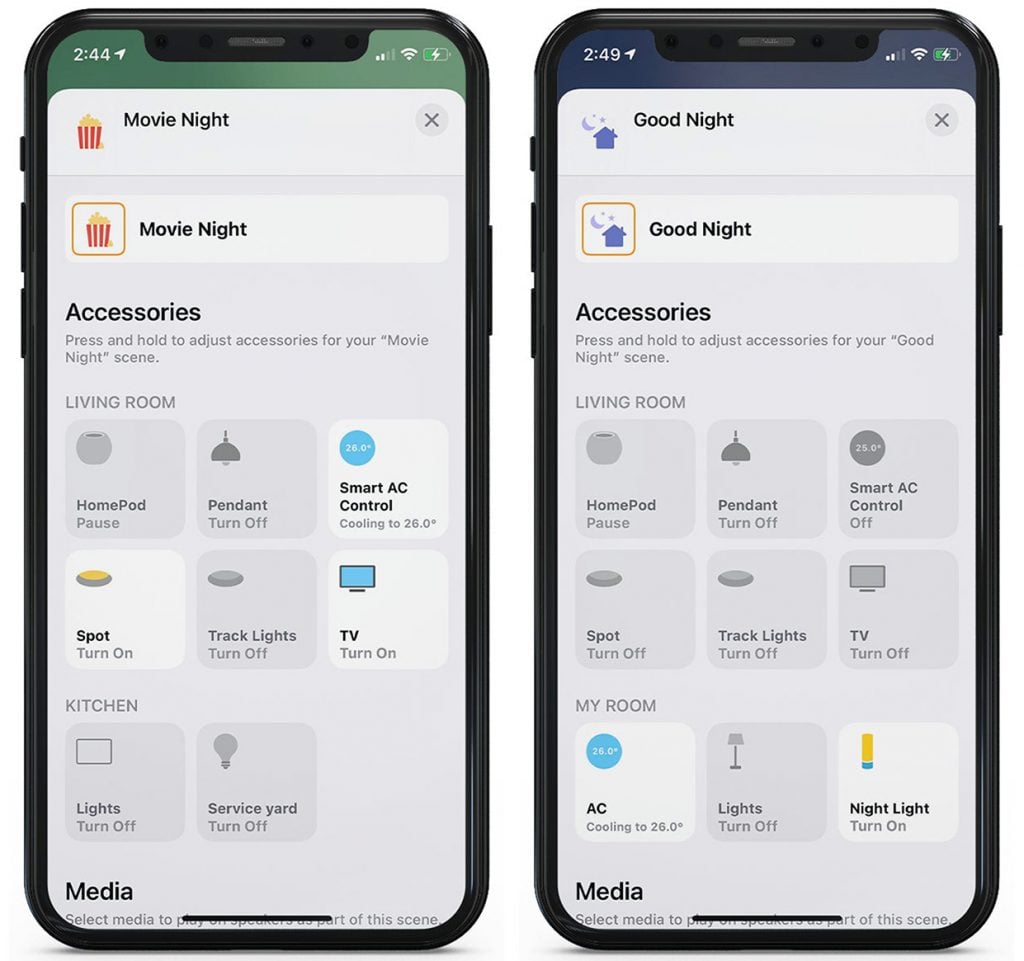
Dimming and colours
Many smart bulbs are able to change their lighting intensity or their colours. Such dimming and colour changes are great ways to set different moods in the house as well.
Smart bulbs vs Smart Switches
There’s always a question when dealing with smart lighting, what’s better? Smart bulbs or smart switches?
Smart bulbs
Smart bulbs are actual bulbs that are smart, with their functions inside the bulb itself. This means an individual bulb can be controlled discretely, even if there are multiple bulbs connected to one switch. Bulbs usually have some of these functions
- On / off (duh)
- Dimming
- White spectrum – changing its colour from warm white (orangey white) to cool white (bluish white)
- RGB colours – changing its colour to the other colours, like blue, red, purple, green, pink.
So bulbs offer many functions, but there are four problems.
- Cost – every single bulb connected to a lighting point must be smart. Have a chandelier with 8 bulbs? That may cost you $250.
- Types – with smart bulbs, you’re limited to the types of smart bulbs available. Most smart bulbs are available in E27 and GU10 formats. LED strips and downlights are also available. But if you have fixtures taking in MR16 or other types of bulbs, you won’t be able to get smart bulbs for them.
- Switches – Smart bulbs need to be powered all the time. This means that the switches that the bulbs are connected to must always be in the ON position, even when the bulb itself is set to off (via app). If the switch is off, the bulb will not turn on, even when sent the command, because its wireless internals are not powered. So, if someone turns off the switch, your bulbs won’t work in the app or through voice. This problem may be resolved by hardwiring the wires behind the switch to be always-on, and adding a new wireless switch or some other switch solution. This will cost more.
- App pairing and configuration – Every single bulb must be paired and connected to your smart home network. This isn’t usually a problem, since it’s a one-off thing that you should theoretically only do once – when you first set it up. However, bulbs do have a limited lifespan, and every new bulb you buy will have to be manually paired with your smart home. Pairing methods vary among brands, but they are all quite similar in the method of resetting a bulb. For most bulbs, resetting is done by turning it on and off – electrically (not by app) – 5 times. This means turning it on and off at the switch (assuming you didn’t hardwire the wires behind the switch). The problem here is that most of the time, one switch controls multiple bulbs, so turning a switch on and off 5 times resets all of them at the same time. Sometimes, it’s not just about having a spoilt bulb – there is always a possibility of a bulb losing connectivity and requiring a reset for no reason at all. We have used smart bulbs for many years, and have had to reset many bulbs before. Forums also suggest that this is something that happens quite often.
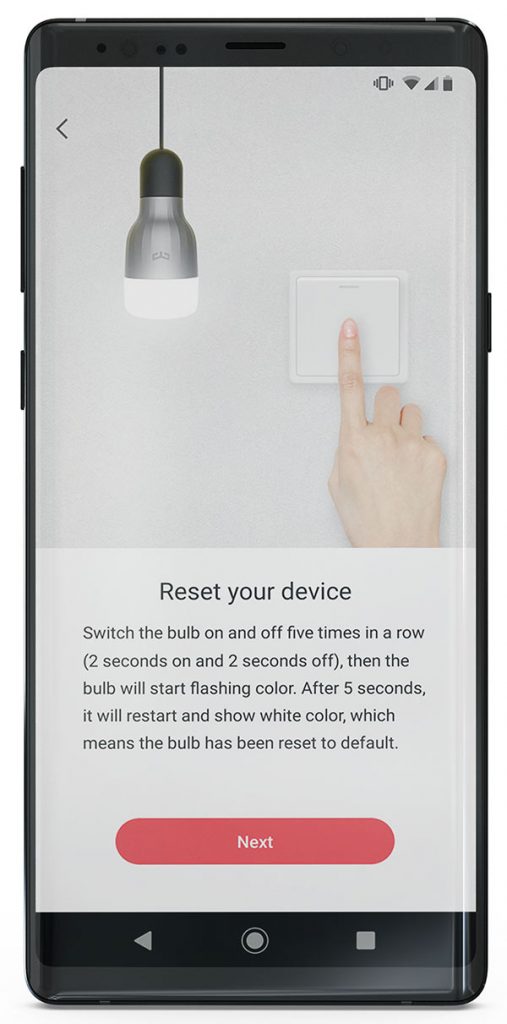
Smart switches
Smart switches, on the other hand, controls normal lights (or as they are sometimes harshly term dumb lights). The smart functionality exists in the switch itself, so you can use app, voice, or other automations to turn the switch on and off, thereby switching the lights on and off.
The problem with smart switches is that they do not give you the extra functionalities of dimming and colour changes, so you’re stuck with whatever bulbs you’re using, in their light intensity and colour spectrums.
However, smart switches pretty much solve all 4 problems that smart bulbs have.
- Smart switches are relatively cheaper, because a single switch can control as many as 10 bulbs. Changing one switch is much more affordable than changing 10 bulbs.
- You’ll never be limited to the types of bulbs or lighting type you want to use. Smart switches can work with any type of lights.
- Unlike smart bulbs, you won’t have a problem with switches. This may be the best part – the switches still work as per normal. In fact, when you press the switch physically, your app automatically reflects that state change.
- Pairing and configuration is simple, and you only have to pair the number of switches in your home, which is much less than the number of bulbs. Also, resetting switches is much easier, by pressing and holding the switch.
The drawback of smart switches can be easily overcome by what people have been doing in homes all along – having a variety of lights and switches that gives a different mood or function. Most living rooms have at least four different types of lights, and having a permutation of these four lights can give you 16 different scenes to suit your mood. Having just 3 types of lights gives you 8 permutations.
Smart switch AND smart bulbs?
It’s easy to think of this as the solution to the smart bulb, dumb switch conundrum. However, it doesn’t work perfectly. A smart switch behaves the same way as a dumb switch does – it stops electrical flow to the bulb, and the bulb loses all power and wireless connectivity.
The smart switch and smart bulb combination can be considered for clients who will be using an on/off toggle primarily to control their lights, and only intend to use the dimming and colour changing functions sporadically.
There are also specific ways to create a ‘perfect’ configuration of smart lights and smart bulbs, where if your smart switch and smart bulb can be configured so that the switch button triggers the smart bulb wirelessly, without cutting power in the wires behind. This requires very specific set ups. Want to know more? Get in touch!
Neutral vs No-neutral switches
What is a neutral wire? Why do smart switches need neutral wires? Does your no-neutral switch cause flickering in bulbs? These are very commonly asked questions.
A neutral wire is basically the wire that closes the electrical circuit. The live wire brings the current from the electrical distribution board to the light. The light has a neutral wire that brings that current back to the distribution box. The switch sits between the DB and the light, on the live wire. Thus, most switches only have two terminals. They’re technically both live wires – the switch brings them together (closing the circuit and turning the light on), or cuts them apart (circuit open, light off).
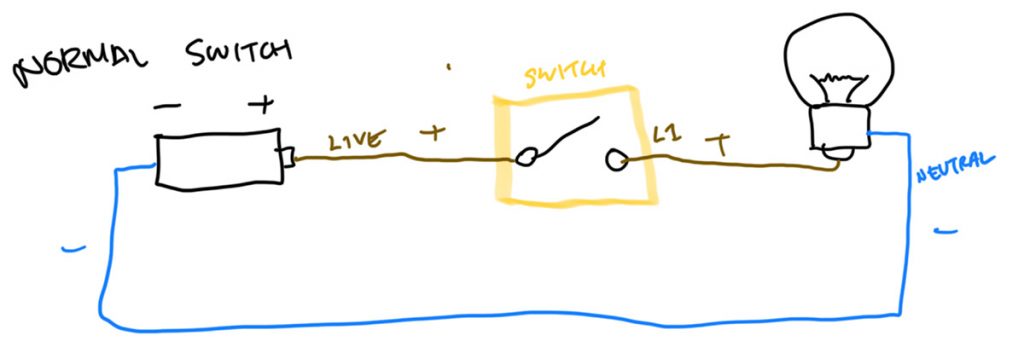
The problem with putting a smart switch on this live wire is that when the smart switch cuts the circuit open, there’s no longer any power to the switch itself. It won’t be able to turn itself on, nor have wireless connectivity.
Thus, many smart switches require a neutral wire. This means the switch will have 3 terminals, a live, a neutral, and a line. The live and line replicates how normal switches work. The addition of a neutral wire means the switch is now able to have a permanently closed circuit, and thus power: basically Live > Neutral. To turn the light on, it connects the Live and Line wires so the light turns on. To turn the light off, it disconnects the Live and Line, so it breaks the circuit to the light. Since it still has its own return path and closed circuit with its own neutral wire, it can itself remain turned on.
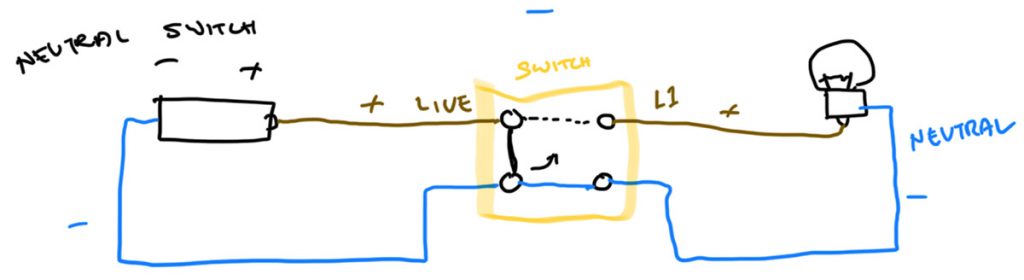
How then, do no-neutral switches work? This is an advancement in technology basically depending on minimizing the wattage a switch can draw while idle. Basically, to function, a no-neutral switch always has its circuit closed. But how does the light turn off when the circuit is closed? Simple – the switch only draws as much wattage from the power source as it needs to stay on in its standby mode. If this wattage is low enough, the current running through the circuit isn’t enough to turn the light bulb on. Then, when the switch is turned on, it allows the lights to draw as much current from the power source as required – as high as 800 watts.
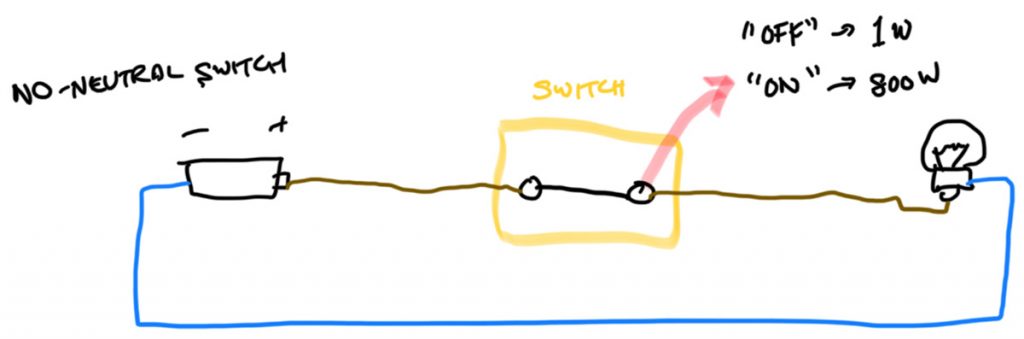
For a very detailed, further info guide, you can look at our separate individual guide on neutral vs no-neutral smart switches.
For a no-neutral switch’s wattage – how low is low enough? Most bulbs in a household use at least 10 watts to be bright enough to be useful, but some LEDs may run as low as 7 watts. We find most bulbs to be between 10 to 30 watts. A good no-neutral switch should be able to only use around 2 watts on standby mode.
In our own tests, our no-neutral switch is able to power a 3W Planar LED light bulb alone, with no flickering or glowing when turned off.
Will it spoil your bulbs?
Another common question for no-neutral switches is whether they’ll spoil your light fixtures, drivers, or bulbs. Practically, it’s difficult to say exactly what effect this residual wattage of 0 – 2 watts will have on light fixtures, since they are literally built to handle high wattages and currents.
So what’s the verdict? Neutral or no-neutral switches?
One thing to note: Our neutral switches offer two functions not present on a our no-neutral switch.
- A neutral switch can monitor energy usage of the light fixtures connected to it
- A neutral switch can act as a wireless Zigbee repeater, effectively extending the range of your Zigbee network through your home
Are these functions must-haves? Not in our opinion. Energy monitoring is nice to have, but not critical. And Zigbee networks can easily be improved by adding more hubs, usually at a lower expense than drawing neutral wires.
Our recommendation is this: with-neutral switches offer the best performance. Aqara no-neutral switches may take second place, but they are very good, and very reliable. It all boils down to each client’s comfort level with the way no-neutral switches work, and in our experience, the most important thing is that they understand the benefits and drawbacks of each choice.
If you’re renovating and have a chance to draw neutral wires to your switches – should you do it? In our opinion, if the cost isn’t astronomical, and you’re just looking for the best performance without regard for the cost, then go for it. For everyone else, the no-neutral switches work well enough!
Is a Smart Home Having All Your Lights on an App?
One of the trends we’ve noticed is people simply getting all their lights on an app, and stopping there. This is a great step, but in our opinion, that’s just the starting piece. Giving yourself smart lighting control on your phone is very convenient, but there’s so much more you can get with a smart home. Why stop there?
Many times, people stop here because of the difficulty of integrating new sensors into your home due to the brands you’re already working with, or by the difficulty of adding other appliances like air-conditioners into your smart home. Take Philips Hue, for example. You’ll be able to make a home with really nice smart lighting, but it pretty much ends at lights. How would you add air-conditioner control?
The Homesmart.sg way is a complete, unified home, that is much more than just lights. It should include appliances, security systems, home monitoring, doorbells, and more.
Smart appliances and devices
More and more, smart appliances are gaining traction. There are smart fans, air conditioners, air purifiers, vacuums, robot vacuums, washing machines, fridges, and so much more. The distinction, though, is this: are your appliances just connected devices with an app, or an integrated part of your smart home system?
In a connected smart home, smart appliances should be able to talk to each other. Your air-conditioner can turn off when your smart home reports that you’re not at home anymore. Your robot vacuum then comes out to clean. Reaching home? Your air purifiers turn on. Washing machine cycle is done? Your automated laundry rack comes down by itself.
The problem now is that every brand has its own app, and every app does its own thing. Unless you are able to integrate your smart appliances into a platform, having connected appliances will be useful, but there’s so much more potential to be gained here.
For now, the most useful appliances to add to a smart home is your air-conditioner and fans, as these are used everyday and directly impact your comfort levels at home. Having them on automations and voice control makes it easy and convenient to have them react in the precise way you’ll want, especially with added inputs from temperature sensors.

With the Aqara M2 Hub, air-conditioners and fans can gain smart controls through the use of their remote control commands. As these appliances are controlled with remote controls based on infrared (IR) beams, the M2 hub is able to beam the same commands to your appliances to control them. The best part? They’ll all be a part of your Aqara smart home system, so you’ll have the full arsenal of your smart home sensors and other devices to be part of your automations or scenes.
What about ceiling fans?
Most ceiling fans in Singapore use RF (radio frequency) remote controls, which are different from IR. The Aqara M2 Hub cannot control them. Our general recommendation is to find a ceiling fan that remembers its last setting when turned off, so that when it’s turned on again at the switch, it goes back to its last setting. For example, your fan is set to fan speed 3. You turn it off at the switch and power is cut, the fan is now turned off. Flip the switch again and turn it on – the fan goes back to its last setting, fan speed 3.
In this case, you’ll be able to automate and integrate your fan by using a smart switch! The caveat is that you won’t be able to change any settings or fan speeds with your smart home, but at least you have that on/off functionality built right in.
There are fans in the market that when turned on at the switch, defaults into a ‘standby mode’, waiting for a remote control command. These would not work with a smart switch.
Smart Cameras
IP and connected cameras have been around for decades. They’re truly useful security and monitoring tools, and allows you to check on your home when you’re not. They also allow you to check on the pets and people at home, such as children or the elderly.
What, then, makes a camera smart? For us, it’s again the integration of the camera directly into your smart home app, so you wouldn’t be needing yet another app for your camera feeds. Perhaps more importantly, it’s also the extra functions that smart cameras can give, such as motion detection, facial recognition, and phone notifications. These can once again tie-in to your smart home system – a smart camera detecting motion can turn on the lights, for example.
When it comes to cameras, privacy and security becomes crucial. Always choose cameras and brands with solid reputations.
Smart Locks
Digital locks are very popular these days, but can all digital locks be considered “smart”? We think there’s a distinction between digital locks and smart locks.
Digital locks – uses digital authentication methods such as fingerprints, PIN codes, RFID cards, etc
Smart locks – does the above, but also integrates into your smart home systems; can be controlled and configured with an app; and can send you remote notifications and alerts.
Are digital locks and smart locks convenient and secure? That’s a definite yes, for the most part – especially for convenience. Having multiple ways to unlock your door, and the ability to go keyless is a huge thing that greatly improves your everyday life. They’re mostly more secure than traditional locks, too.
What about the distinctions between digital and smart locks? Is it important to choose a smart lock over a digital lock? We don’t think so. We haven’t found any convincing arguments or automations that make smart locks a real convenience. With perhaps one exception – having a smart lock on your smart home app may mean one less app on your phone, plus configuring your locks are just so much easier and more intuitive when using an app (some older locks have to be configured by punching codes into the numeric keypads).
While we don’t think smart locks are strictly necessary, they’re definitely nice to have. And with our range of smart locks at affordable price points, and especially integration with Apple Home Keys, it sometimes seems that non-smart digital locks are getting left in the dust.
Read more about our guide to choosing smart locks in Singapore here.
Smart Curtains and Blinds
Smart curtains and blinds may be the most overlooked, yet most liberating aspect of a smart home. The problem has always been a lack of reliable suppliers, and the exorbitant prices that the incumbent brands have been charging. But having smart curtains is always a life-changer. With simple time-based automations, such as curtains closing automatically at 7pm, you can benefit from reducing yet another chore from your life. And with another automation to open the curtains the same time as your alarm clock rings, it brings about possibilities that weren’t available before (because who throws the curtains open while they’re sleeping?)
Throw in other modes of control, such as voice commands, or even something as simple as a few taps on the phone – and smart curtains can greatly enhance home living.
Conclusion
The main takeaway to this article is that it’s important to choose which smart home platform you’re going to use, and build on it by choosing compatible products. Once you’ve decided on a smart home, you’ll most likely want to change your lights to smart lighting, either through smart switches or bulbs. When that’s done, look at ways you can integrate other appliances, security systems, and home monitoring systems into your home, but make sure to do it in a way where you’ll be able to unify your devices into a single app.
As a smart home integrator experienced with all the different apps and platforms, we’ll be able to give you solid recommendations. Sometimes, words in an article can only give you so much information – to truly understand the benefits and limitations of different platforms, you should either try it yourself, or speak to someone who has used the system before, to find out if your particular use case would be well-served by it.
Ultimately, smart homes are very personal, customized systems. Our philosophy is that there is no cookie cutter template that would serve everyone, and that each client and household has its own distinct needs, requirements, and preferences. What’s important to us is to listen to the clients to know what they’re looking for, or more importantly – what would work perfectly for them but they didn’t know could be done. Here’s why at Homesmart.sg, our mission isn’t just to create smart homes for people – our mission is to make peoples’ lives better with technology.
As always, we’re open to a chat, or drop us a mail. Thanks for reading!
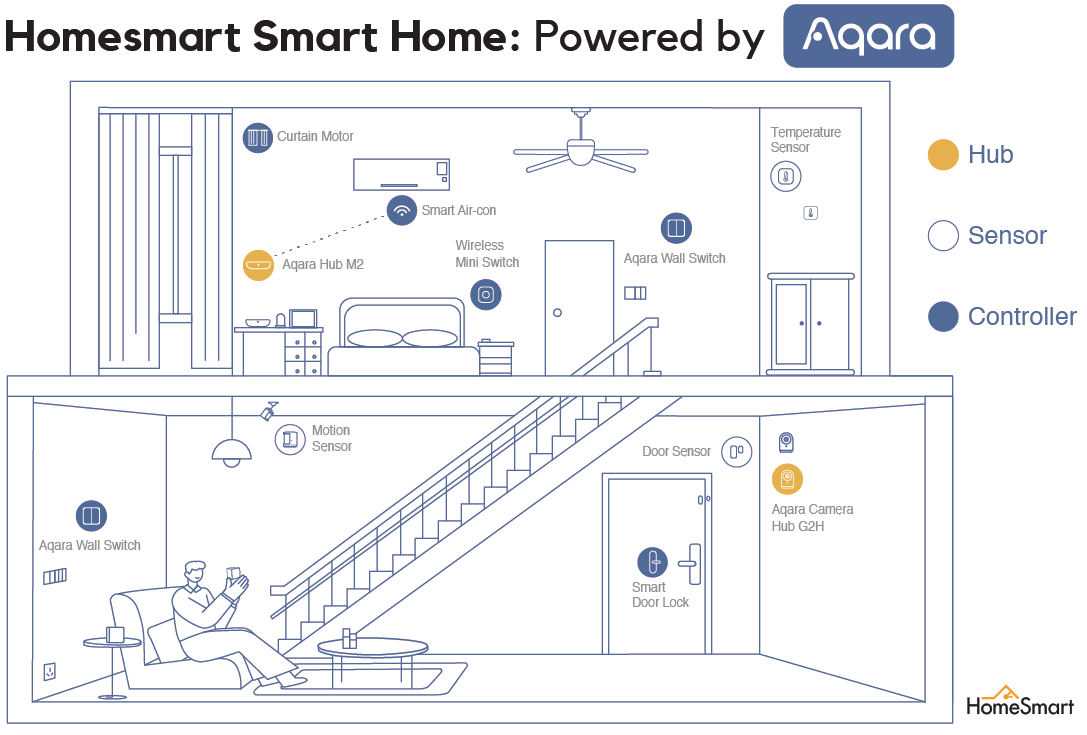
Can ubplease contact me as I am interested in setting up the smart home features
Please contact as I am interested in smart ht
Looking to renovate the whole house and hence have full smart home
Thanks for getting in touch!