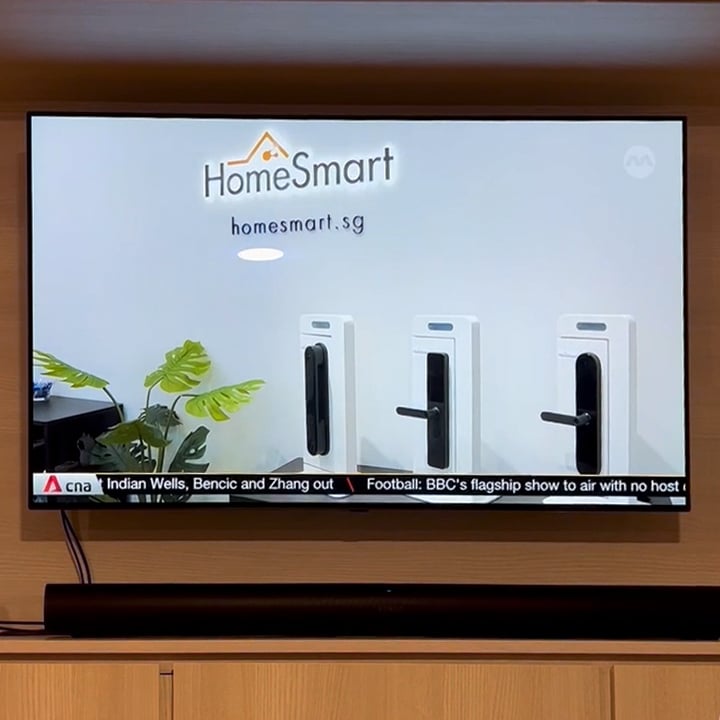Did you see us on TV? As part of Channel NewAsia’s Money Mind series, we were interviewed on questions regarding the increasing adoption of smart homes by Singaporeans.
With the film crew and producer, CNA filmed many of our smart devices in our showroom, including our lights, door locks, and curtains. Although the segment was short, it featured heavily on our smart devices working and operating.
Here are some screen grabs of the programme, featuring our smart home devices and accessories. As we’ve received many enquiries from customers of which of our devices were featured in the programme, we’ve listed them down here with links.
Our Showroom and Scenes
Naturally, being in our showroom, there were footage of scenes triggering in our showroom, which controlled lights, curtains, music, and more. However, scenes are something best experienced in person.


Smart Curtain Control
Our motorized day and night curtains, completely integrated into our smart home system and additionally integrated into Apple Home and Google Home, was shown in a quick shot, with the night curtains opening with a slight delay of the day curtains (for effect).

Smart Door Locks
There were some videos of us unlocking our door locks with Apple Home Keys, using our iPhone and Apple Watch. While the lock in these shots was the Homesmart.sg Aqara D100 Smart Door lock, our other A100 lock is also compatible with the Apple Home Key feature.


Other Smart Devices – Switches and Cameras
There was a brief shot of our other devices, namely a row of our smart switches and two of our home monitoring cameras.

iPad and Apple Home
One of our focus has always been on Apple HomeKit, which is easy to manage and operate. There were a few shots of our iPad running Apple Home, looking like a control panel, complete with video footage, quick access to scenes, and status of our smart home devices.
The iPad is an iPad Air.

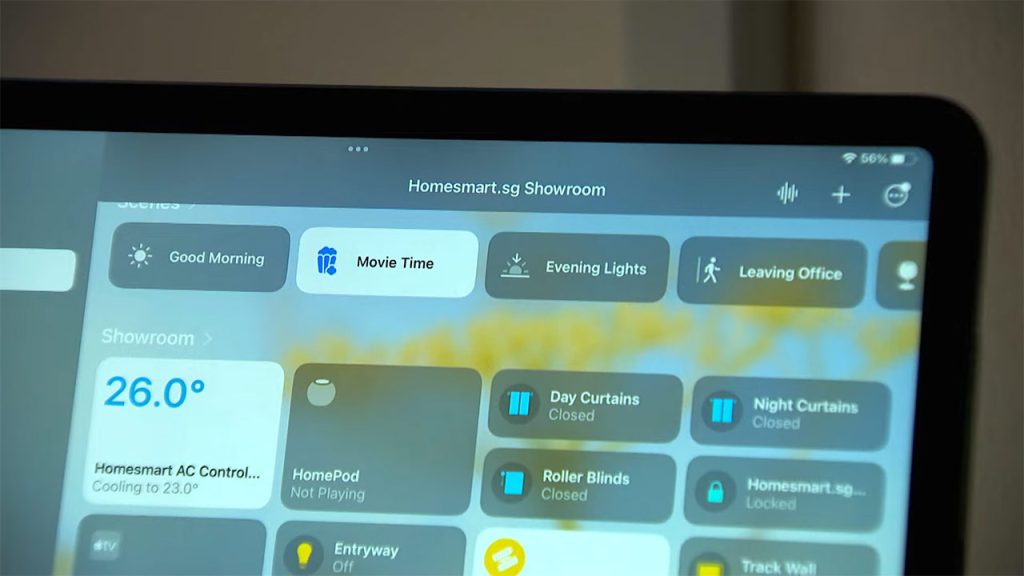
Watch the Programme
You can watch the whole programme on MeWatch. All photos above are screengrabs of the programme, and are copyright CNA.